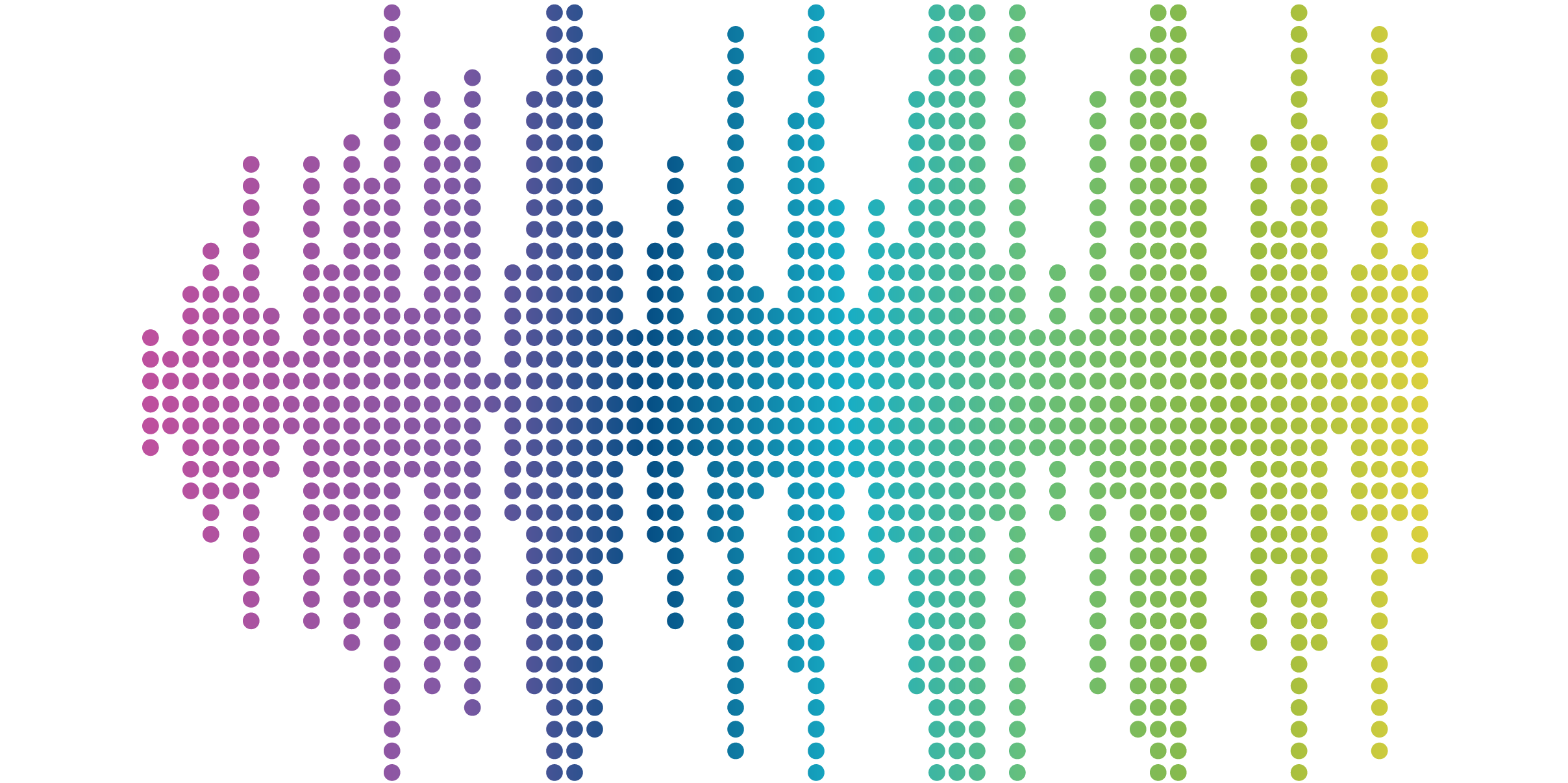
Clearing Website Browser Cache Clears Up Frustration

SUMMARY
Why Your Website Changes Aren’t Showing Up and How to Fix It
If you've ever updated your website and thought, "Nothing changed. Is the site broken?" you're not alone. One of the most common and easily overlooked issues in website maintenance is browser caching. This blog post from Sandstorm® explains what caching is, why it matters, and how it can cause confusion when you're updating website content or components, especially on platforms like Drupal.
Caching helps improve site performance by saving parts of a webpage locally. The next time you visit that page, your browser loads the stored version instead of pulling the latest content. This can lead to a moment of panic when your changes don't appear. The good news is there's a simple fix: clear your browser’s cache. This post walks through what to look for and how to resolve it quickly, saving you unnecessary back-and-forth with developers.
Whether you're maintaining a website, updating content, or troubleshooting a "why isn’t this showing up" moment, this post will help you move forward with clarity and confidence. Start by clearing your cache. If the issue persists, then it's time to dig deeper.
At Sandstorm®, we do a lot of website maintenance. That can mean many different types of things like development of new site components, updating old content or creating new content. With each of these different types of work there is a popular issue that can cause panic: forgetting to clear your cache after making the updates.
Nothing changed. Is the site broken?
If you’ve ever maintained a website, or maybe just updated content on one, you may have come across a situation where it looks as though your edits didn’t save. This ultimately leads into what seems like a broken website, but turns out (after consulting a developer) that you just need to “clear your cache”.
What is “cache”?
Like most people, myself included, when this first happens you are probably wondering what in the world is a “cache”. Google will tell you that it is “a collection of items of the same type stored in a hidden or inaccessible place,” but that makes me even more confused. In layman’s terms, cache is a save file that allows web pages to load faster.
When you arrive at a website, your browser takes elements of that page and saves them locally into “cache”. This way, the next time you decide to visit that specific page, your browser is going to remember how it looked the last time and, instead of downloading those pieces again, it will use what is stored in the cache to build the page. This results in a great performance boost. Unfortunately, it can, at least appear to, be a nightmare for content editors who don’t understand why their changes are not showing up on the live site.
It’s an easy issue to address
Even with this knowledge, I still come by this simple issue every so often (so don’t feel bad if you do, too). What you should remember is to clear your browser’s cache, refresh the page and see if your edits are now in place (this is particularly easy on a Drupal site). If your changes are not there after that, then you can run frantically to your local developer or IT department. Assure them that you did clear your cache, and this may actually be a real bug.
First published on December 31, 2014 by Kyle Lamble. Content has been updated since.




