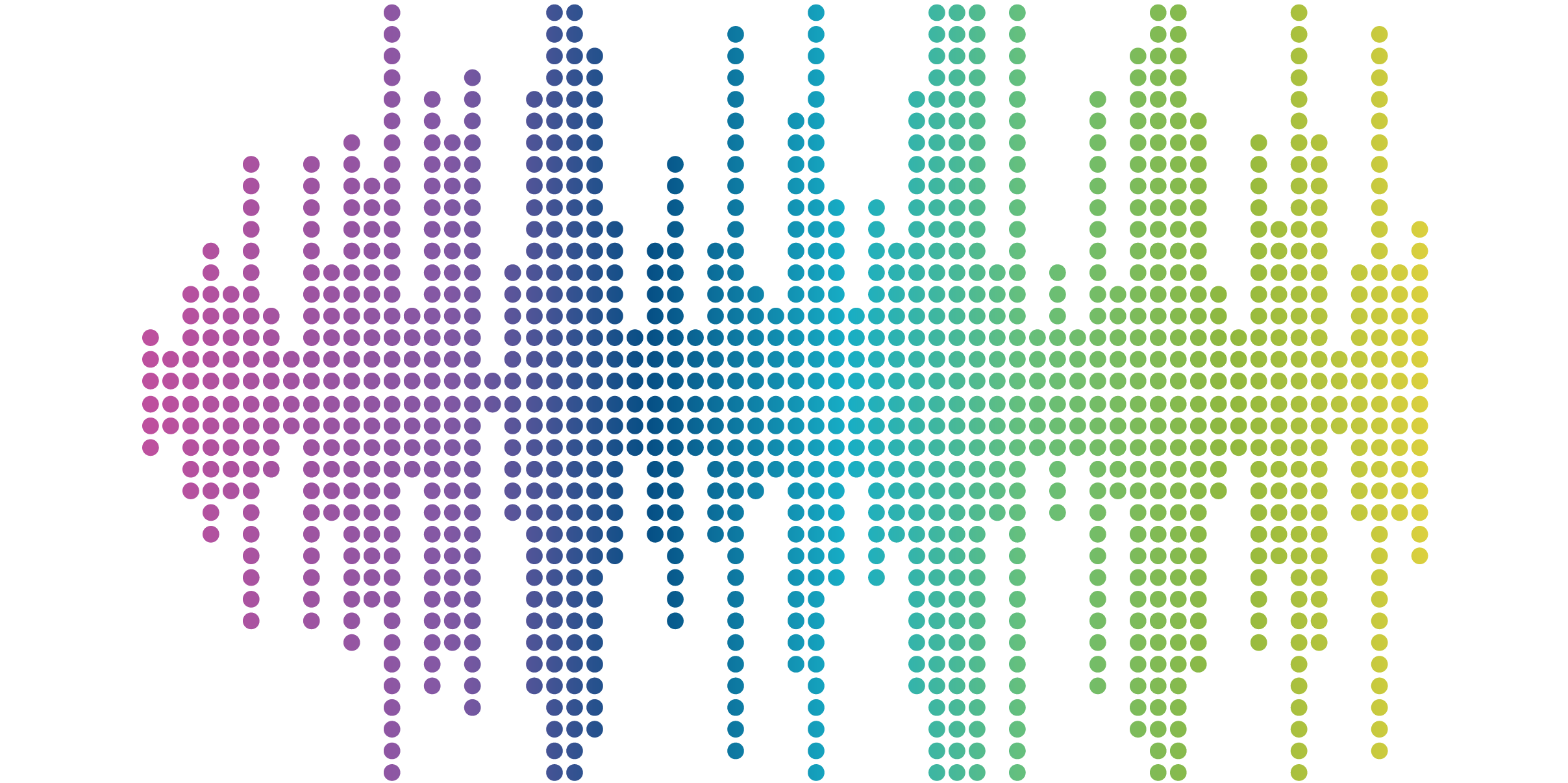
4 Types of User Research and When To Use Them – Part 3: Usability Testing
A usability study is a great way to identify trouble spots with your website, application or prototype.
It involves watching your users complete a set of tasks on your site or application. This includes testing processes like purchasing, registration, forms and finding content. It’s also a great way to test the language and labels on your site to see if you are using menu labels that are intuitive for your users.
There’s no substitute for watching users actively use your site. You gain insights into why parts of your site aren’t performing and more importantly how to resolve them.
One day of testing with 6 to 8 users will uncover over 80% of the usability issues with your site. I call that a day well spent.
Why should I use this approach?
Usability testing is a good way to learn how to improve the user experience on any site. If you are asking any of these questions, conducting usability testing might be a great next move:
- How can we get more users to complete the checkout process?
- How can we get users to accurately complete each step of this form?
- How does our site perform on mobile devices?
- How can we help our users learn more about what we have to offer?
What does usability testing achieve?
Usability testing allows you to see the site experience from the user’s point of view. The benefits of this testing include identifying:
- Confusing or unclear language and navigation labels
- Confusing or broken processes, particularly useful for check-out and registration processes or any conversion points
- Inconsistencies between multi-device versions of your site (mobile, tablet, desktop)
- Issues with the “findability” of content
When should I start testing?
Early and often. At Sandstorm we start the testing process as soon as we have enough wireframes or a prototype to start getting feedback.
Usability testing early in the process can help identify issues before budget is spent developing something that’s not optimal.
It’s also the tool to use if parts of your site aren’t performing as expected. Even when your site is performing well, you’ll want to make sure your site is optimized for your users.
I’m in. How do I conduct usability testing?
It is an in-depth process. There aren’t many steps to conducting usability research, but care should be taken with each step. You can do rapid testing in 1 or 2 weeks time. Usability study projects at Sandstorm usually take 4 to 6 weeks to complete.
- Identify the goal of your study and the key tasks you want to test. Don’t try to test too much in one study. If you want to test a lot of areas, it’s better to do multiple studies.
- Identify your users and participant criteria; make sure you’re testing with people who would actually use your site.
- Write the testing protocol (the list of scenarios you want to test).
- Recruit users. We recommend offering a gratuity for participation. It’s a nice incentive.
- Conduct the study.
- Analyze the results.
- Make improvements to your site.
Helpful hints for greater success
- Focus on your conversion points.
- Allow room in the protocol for follow up questions and clarifications.
- Don’t interfere; observe and let your users do their thing.
- Test the mobile and desktop experiences.
Do I get results?
Yes, you do. Usability testing yields a research report with key findings. At Sandstorm, we always include actionable recommendations with our key findings. We also provide video and screen capture footage for stakeholders to review.
Most importantly, you’re getting rid of problems on your site and gaining a better experience for your users.
[Ed. - Check back for the last post of this series on user research with Heuristic Analyses. If you missed it, be sure to read his previous posts on In-Depth User Interviews and Card Sorting with Tree Testing.]




