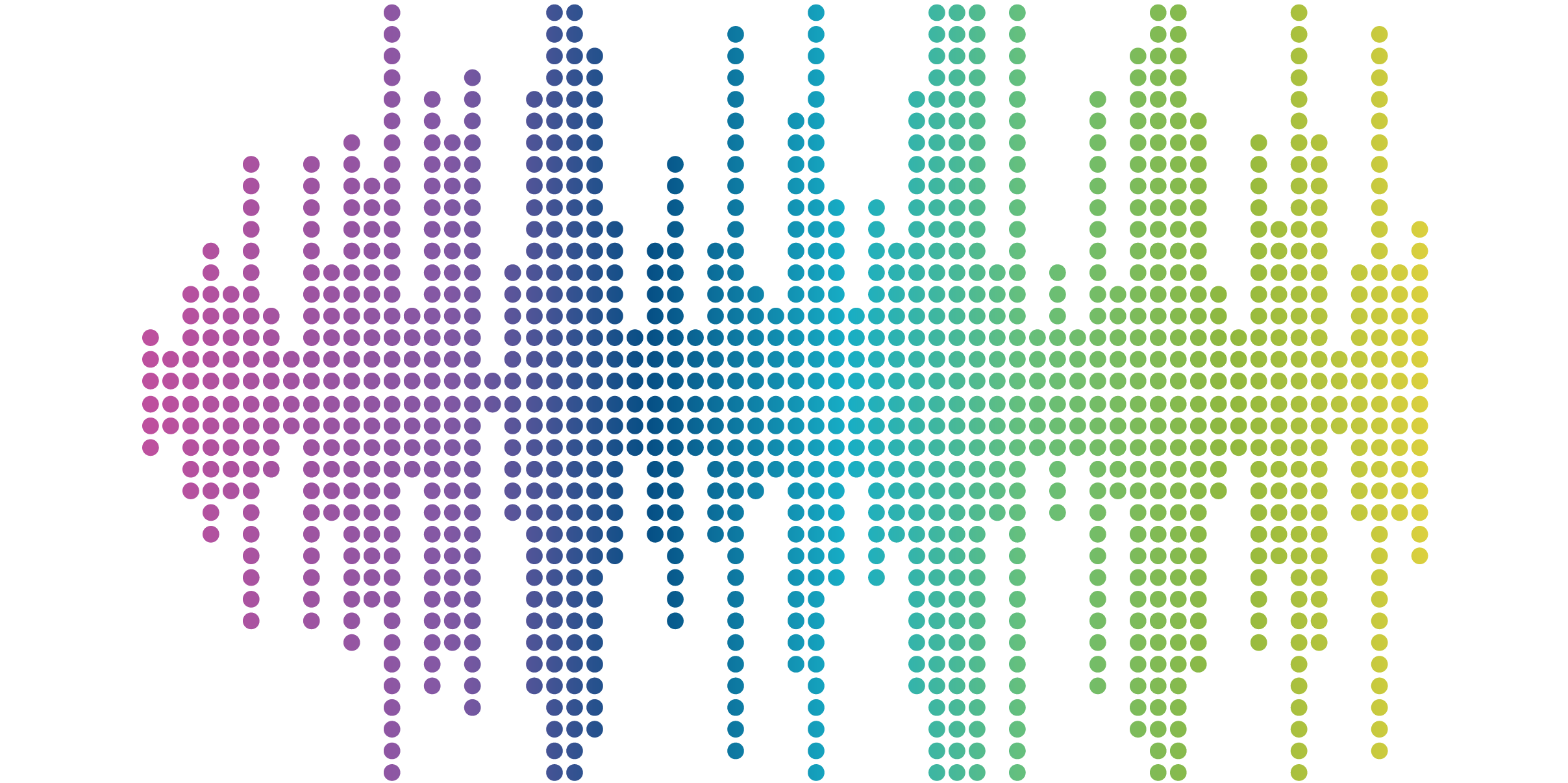
10 Truths from 4,600+ Hours of UX & Usability
Did you know you only need 5-6 users to identify 80% of the usability issues?
Understanding the basics of user behavior, then applying them to design is one of the most important things an organization can do to deliver an optimized user experience.
Our team at Sandstorm has amassed a wealth of insights from conducting over 4,600+ hours of in-depth user research, UX, and usability testing. By adhering to UX best practices, we've distilled this information into 10 human truths that can be applied to any organization’s digital experience:
1. Users expect everything instantly.
50% of users hit refresh when a page takes more than 3 seconds to load and only 15% of websites are actually fast enough. As a result, pages with a longer load time tend to have higher bounce rates, while lowering conversions and adversely affecting SEO.
Key Takeaway: Improving the speed of your site improves your UX.
2. Users don’t read. They scan blocks of content.
Today’s digital users are no longer in reading mode. They’re in doing mode. People are creating digital brains/digital minds with new circuits for scanning information. Websites, and more importantly, the mobile experiences must present readable, scannable content.
Key Takeaway: Instead, break up copy with scannable headlines, subheads, bullets, and other visual assets.
3. Users like to share content, even when they don’t read it.
The average scroll depth has little relation to the number of times users share a story. Infographics and lists are the most heavily shared content.
Key Takeaway: Spend the most time on your headline and include social sharing up front for optimization.
4. Users value consistency.
Users want cross-functionality. The hamburger menu, logo clicks back to the homepage, and the checkout cart experience are consistent patterns that users have come to expect across any digital experience.
Key Takeaway: Use established UX patterns for common tasks, so users don’t have to think.
5. Users think your rotating homepage image is an ad, every time.
When using a rotating banner, the image rotates automatically and users instinctively move down the page to the next section of content. This is a consistent theme we see in our usability studies and UX research. Even adding visual indicators and a pause button adds unnecessary noise.
Key Takeaway: Do not use auto-rotating carousels. It causes banner blindness. Prioritize or personalize.
6. Users will scroll on desktop when you give them a reason to.
We have been trained on our mobile devices to scroll, so we’re back to scrolling on desktops too. Encouraging scrolling through clear visual cues is a vital part of UX best practices, helping users engage more deeply with your content. ‘The fold’ is your sweet spot for engaging content. Chartbeat conducted a study and found that 66% of users spent their time on the lower halves of web pages especially when the content was perceived to be ‘normal’ (not native advertising).
Key takeaway: Beware of ‘false bottoms’ and use visual indicators to prompt users to scroll down the page.
7. Many users struggle with color contrast.
Over ~26% of US adults report some kind of disability. It is critical to test your color contrast and content before going live. Accessibility is imperative and must be considered and validated across your digital experience, otherwise, you run the risk of alienating users and customers.
Key Takeaway: Sometimes color alone may be what’s standing between you and a great UX.
8. Users can tell when you prioritize your goals over theirs.
Users naturally expect common prioritization patterns (i.e, left to right, top to bottom), and will immediately lose trust if they believe you are trying to prioritize your own conversion goals over user goals.
Key Takeaway: Transparency builds trust. Don’t be deceptive.
9. Users recognize stock photography as being fake and unrealistic.
Users unite by their motivations and behaviors, not by their marketing demographics. There is a time and place to use stock photography, but authenticity is key. It’s important that users see imagery of real users in real-world settings wherever possible, so then users can connect to your mission and value.
Key Takeaway: Skip the obvious stock photos, go with customer-centric images that tell your brand story.
10. We’re all consumers. There is no B2B in UX.
People learn from the use of social media and sites they frequently shop on. So why not leverage these experiences and tap into how we as consumers shop? For example, the National Business Institute has thousands of courses in a variety of course formats, so we took inspiration from Wayfair and how they support an “explorer” mindset, making it easy for users to filter and refine through thousands of products. Essentially, looking towards a consumer-focused solution to solve a B2B problem.
Key Takeaway: Be open to looking “up and out” of your industry to solve UX problems.
UX is the net sum of all the interactions, impressions, and feelings a user has with a website. Impressions are affected by much more than just your design. A successful user experience means users can navigate without needing to second guess their choices.
Keep in mind that the goal of most users isn’t to spend all their time on a website. Rather, users seek a frictionless experience, making it easy for them to find, engage, explore and ultimately convert.
Need help identifying areas to improve your website’s usability or to implement any of these UX best practices on your site? Contact us today to learn more about how we can help!
Originally published: 06.20.22 Updated: 02.18.25




