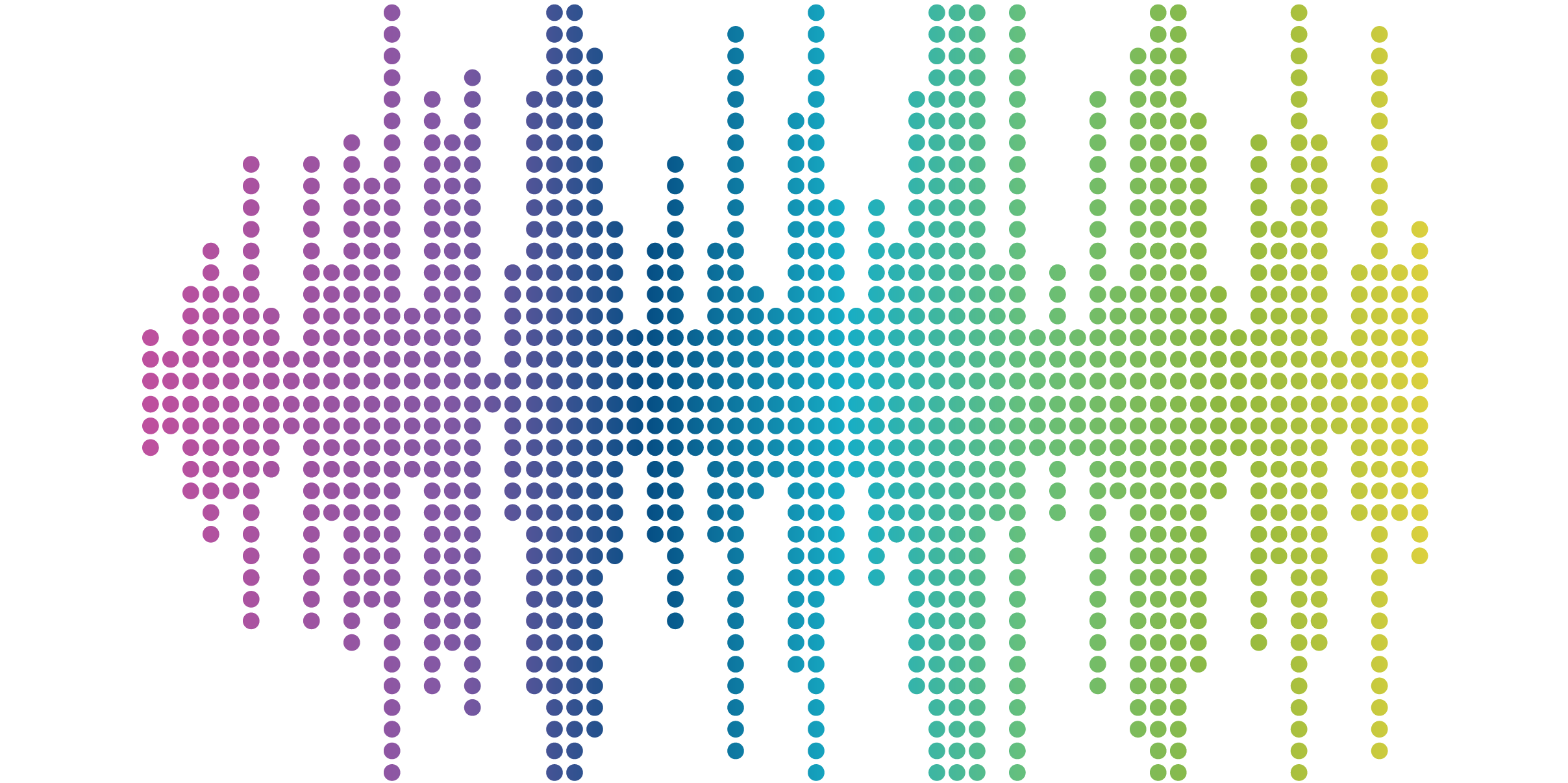
Benefits of Tree Testing: Actionable Results from this Quick UX Research Method

Everyone has an opinion on what should be in your website navigation and how content should be grouped or structured. Why have the loudest voice in the room make all the decisions when you can make a data-driven decision? A simple tree test can guide you.
Tree testing is a quick and easy user experience (UX) research tool that can be used to evaluate the effectiveness and simplicity of your navigation. This method is particularly useful for testing the organization and labeling of menu items, as well as the overall structure of the navigation.
One of the biggest benefits of tree testing is to reduce subjectivity. Most recently, we worked with an organization to conduct a tree test on both the current version of the navigation and the new version our UX team proposed based on user research. With no ego in this, we learn something from every single test we do. Balancing user research and the navigation of the current site was easily evaluated via tree testing. We tested the same tasks on the two proposed navigations which allowed us to refine the finalized navigation, pulling the most successful tasks from both solutions.
By comparing the results of multiple tree tests (as mentioned above), we were able to determine which navigational architecture was most effective at helping users find the information they need. This is just one example from the thousands of hours of in-depth UX testing and research we've conducted with hundreds of organizations. From this research, we've identified some common insights and use case scenarios where tree testing would be most impactful.
Common insights we've uncovered from tree testing:
-
Naming conventions: Considering a user’s familiarity with the content when naming menu items and adding descriptive labels in the navigation is essential. The goal is to allow both experts and novices to find their desired content quickly and efficiently. We know organizations are very proud of their naming conventions for content, reports, platforms, tools, and so on. And that is to be expected! They were likely workshopped and have been through many rounds of revisions and approvals.
Power users or industry experts may be familiar with these specific naming conventions, but those are not the only users navigating the site. Since the level of familiarity for the users can be so vastly different, the naming conventions need to be clear to users of all levels. Tree testing can help confirm whether or not the naming conventions work well or are confusing.
-
User vs. Business: You should categorize information in a way that makes sense to the people who use it, not based on how your business is run or how your organizational chart is designed.
It's natural to organize content by how your organization is structured, and it often carries the added benefit of simplifying the content management and governance process. In cases when we have two very different perspectives on navigation and labeling (internal-driven vs. user research-driven), we recommend conducting tree testing on both navigational models. This approach allows us to leverage insights from the most successful tasks across both; providing a 'win-win' to satisfy both organizational priorities and user needs.
-
Role-based vs. Topic-based: While tree tests can help you find the best way to organize content, not all users will follow the same path. Tasks with a 100% success rate are extremely rare.
One of the more challenging navigational approaches is a role-based navigation since plenty of content is relevant to multiple roles. Using a tree test allows us to confirm where users expect content most frequently. Cross-promotion and callouts can guide those users who expect content elsewhere. The data from the tree test allows you to place the callouts strategically based on the other pages users were searching for the given content.
For example, the Society for Vascular Surgery (SVS) implemented a user-tested, role-based navigation, which performed well in both tree testing and usability studies with users. Given SVS's disparate audiences and need to provide a pathway to public and referring physicians, a role-based navigation structure was better suited to their user needs.
Tree testing is relatively inexpensive and easy to conduct – which is a huge benefit to your timeline and budget. It can be done virtually, using a specialized software tool that allows participants to interact with a website's navigation in a virtual environment. We like OptimalSort because it’s easy for both the administrator and the participant. This eliminates the need for expensive lab equipment or user testing facilities, making it accessible – which we love.
Another big benefit is speed. Participants can typically complete the tree test in 5-15 minutes and, as mentioned, can be done entirely remotely and without the researcher’s participation in the testing. For these reasons, it is easier to get a larger number of participants compared to other user research methods. We try to get at least 50 participants for a valid study, and it can be completed from initial setup to analysis and reporting within 3 weeks, if we have access to participants. If we need to identify and recruit participants, more time is required, just like any other research study.
Tree testing is an effective and efficient UX research method that can be used to evaluate the effectiveness of a website's navigation, e-commerce, and mobile apps. By analyzing the data collected during a tree test, researchers can identify areas of confusion and frustration and make informed decisions about how to improve the navigation. It's also inexpensive, easy to conduct, and flexible, making it a great choice for your organization. Reduce the subjectivity of your new navigation and let’s make better business decisions together.
If you are interested in learning how tree testing can benefit your organization and help improve the usability of your website, let's connect!



